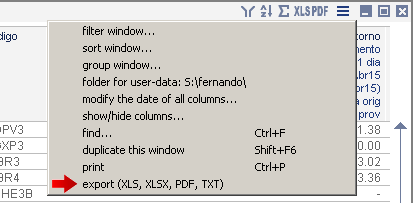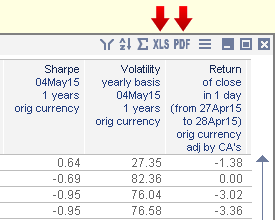
This version offers new features that greatly facilitate exporting Economatica data to Excel, PDF and TXT formats.
Please contact us with any questions
Quick export: In the upper right corner of each window are the icons for exporting to Excel or PDF (when appropriate). By simply clicking these icons you will immediately create the file in the desired format.
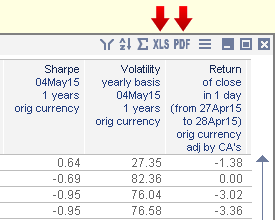
Advanced Export: The "Export" option offered in every window menu allows advanced exports. Example: export data from this window for a list of securities (securities found in Screening), choose the size of graphs, choose the paper orientation, etc.